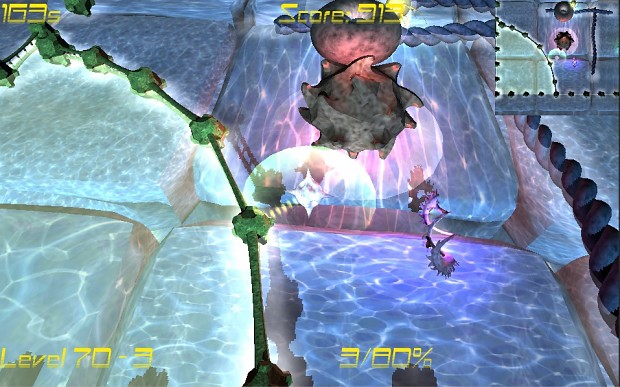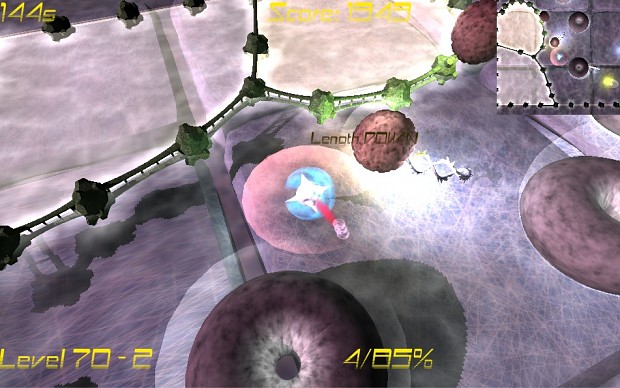The story...
The journey of the small beneficial cell reaches its final chapter, through various wonderful microscopic worlds with one goal: to bring life to the surrounding environment by constructing and combining together beneficial bubbles to fill the whole visible fabric.
In this last journey, the small cell will cross several biological worlds that represent various states of matter: Solid, Ice, Water, Gas, Plasma.
During the adventure. the cell will encounter multiple enemies, random barriers and obstacles of all kinds and with different features, harmless or lethal.
Our protagonist will find while traveling various bonuses that will facilitate the journey.
Each level is procedurally generated, so any game scenario is always unpredictable!
To revitalize and fill the tissue underneath the small cell will use a method entirely new: the modular bubbles!
By drawing, closing and joining together the microscopic filaments, the small cell will create a kind of wonderful, colorful and beneficial structure, with which it will be able to overcome the various levels.
The aim of the game is to fill with organic filaments a certain percentage of the playing field.
These organic filaments will create bubbles that can be joined together by means of the vertices.
To pass each level you have to fill the required percentage within a time limit, paying attention to the barriers, obstacles and enemies present.
Keys of the game:
The purpose of the game is to fill a certain percentage of the playing field to pass the level within a certain time limit. To do this you have to draw the beneficial filaments and merge vertices between them.
When you are close to a green cell-vertex, you have to press spacebar to enter the 'filling mode' and draw the filament.
While you are in 'filling mode' you have to reach another cell-vertex. When you are close to another cell-vertex you have to press spacebar again to close the drawing and fill the area.
When the drawing has been created, you have to move away because after a few seconds this will crystallize and become solid.
Until the bubble created earlier does not crystallize, you can not create another one.
The cell-vertex can be attached only if you are at a minimum distance within which lights up the green halo around the main character.
The design phase of the bubble can be long up to 10 vertices, beyond which the drawing explodes.
Little help for PC:
- Mouse Click on the screen > move the character .
- Spacebar > filling mode or reload current / next level .
- Escape > exit game
Composable Bubbles Engine (CBE):
This engine allows you to create multiple beneficial bubbles using vertices of existing ones.
MAIN FEATURES:
- PROCEDURAL LEVEL GENERATION
- LOAD/SAVE CURRENT LEVEL AND GAME STATS
- GAME RANKINGS AND HIGHSCORES
- ON-SCREEN MAP
- COMPOSABLE BUBBLES
- ORGANIC SCENARIO
- 500 PROCEDURAL LEVELS
- FIVE WORLDS
More features:
- Five camera modes ( normal, dynamic ,‘map', perspective and dynamic perspective )
- Two game speeds
- Two game difficulties
- Two enemies speeds
Enemies
- Generic cell: only stops the creation of bubbles.
- Bacterium: if touched, it decreases the time available.
- Virus: if touched, it increases the filling percentage
- Speed viruses: if touched, it decreases the speed of the protagonist.
- Parasite "length": if touched, it lowers the length of the design of the bubble.
- Parasite "range": if touched, lowers the lock range with neighboring nodes.
Bonuses
- Time bonus: increases the time available.
- Power up bonus: decreases the rate of filling necessary to pass the level.
- Speed bonus: increases the speed of the protagonist.
- Length Bonus: increases the length of the drawing of the bubble.
- Range Bonus: increases the range of coupling with the neighboring nodes.
Worlds
- World 1 - Solid state of matter: ROCK
- World 2 - Frozen state of matter: ICE
- World 3 - Liquid state of matter: WATER
- World 4 - Gaseous state of matter: GAS
- World 5 - Fluid state of matter: PLASMA