ENB and SweetFX for Arcania Gothic 4. This is a Place and Play, no adjustments required.
To Install: File updated for Win10 compatibility.
Download and extract to the following location :
C:\Program Files (x86)\Steam\steamapps\common\Arcania Gothic 4.
To Uninstall:
Remove the same files.
Adjustments made to files as shown in below video. New version updated with changes.
Turn Off Post Processing, if you experience excessive white glare.
![settings]()
![settings1]()
Cinematics.
![g4split]()
![g4split1]()
![g4split2]()
![g4split5]()
![g4split3]()
![ag4cin]()
![ag4cin1]()
![ag4cin2]()
![ag4cin3]()
![ag4cin4]()
Additional Setup:
Nvidia Users. Enable DSR in your Nvidia control panel (as shown here), under the global settings. (I checked all the boxes to allow for all the resolutions).
ATI Users: Enable VSR here.
If game appears dark.
Make this alteration to Arcania Gothic 4.txt in the sweetFX\Preset folder. Change the define USE_SMAA_ANTIALIASING to 0.
If game has performance issues or microstutters.
Open enbseries.ini in the game folder and change the line under [GLOBAL] AllowAntialias=1 to AllowAntialias=0.
Mod Information.
This is meant to enhance the overall game.
Use the Sweetfx/Presets/Arcania Gothic 4.txt file to alter settings.
To make adjustments to ENB, alter the enbseries.ini configuration settings file, found in the main folder.
Use PauseBreak to enable/disable effects.
Using the Printscreen, will generate ingame screenshots.
They can be found placed in the game folder, where the files were placed.
Use FastStone Image Viewer, to convert them to jpg or other formats.
Alter ENB and SweetFX settings as you like.
Full ENB Download available here.
Full Sweetfx Download available here.
For further information check here.
Trouble Shooting: GAME (pre-mod)
If the game crashes while playing, goto the game in the steam library, right click, select properties. Goto the Local Files tab, select verify integraty of game cache. After it finishes, start and try the game.
Trouble Shooting: Mod
Install the DX9 final release if you haven't done so previously. DX9 Final Release June2010
DX install: Download and run the file, tell it to extract to c:\dx, then after goto c:\dx and run the dxsetup file.
Check to make sure you are using the newest graphics drivers.
Try disabling any turbo or overclocking software.
If you experience issues with the ENB D3D9 try this: CTD, Graphics issues.
Replace the d3d9.dll with one of the alternates provided.
Updated version contains altd3d9 folder with alternate ENB launchers included.
Nvidia users can also use this mod (Thanks to khalilsm) to allow the game to run if you have any issues.
Rename the ENB d3d9.dll that came with this mod to d3d9orig.dll and place the d3d9.dll from that mod with it in the game folder.
Thanks to Christian Jensen (CeeJay.dk) and Crosire for reshade and sweetfx.
Thanks for enb by Boris Vorontsov.
I hope you find these programs and adjustments helpful at making your game more enjoyable.
Thanks also to Mod DB and the Mod DB Community.












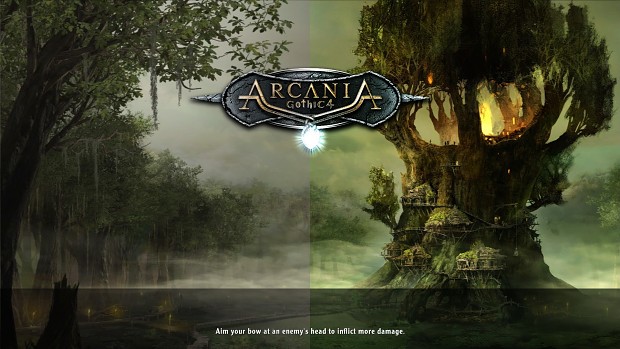







This can be used in combination with any texture packs or add-ons.
To make adjustments to ENB, alter the enbseries.ini configuration settings file, found in the main folder.
To make adjustments to Sweetfx, go to \SweetFX\Presets and alter the Arcania Gothic 4.txt file.
The default settings file is located in the main folder, SweetFX_settings.txt. However, it is not used for the settings as the SweetFX_preset.txt file is directing it to the presets folder (alter to match, if you make change to location or name of settings file).
Alter ENB and SweetFX settings as you like.
Full ENB Download available here:
Enbdev.com
Full Sweetfx Download available here:
Sfx.thelazy.net
I hope you find these programs and adjustments helpful at making your Arcania game more enjoyable.
hi man the presets seem ok (a but too saturated for my taste but that can be fixed easily), however the sun makes any surface way too bright.. how can i turn that off... i messed around with the settings but can't seem to find it (i mean bloom is turned off in the presets)
The adjustment for brightness and glare can be found in the \SweetFX\Presets and alter the Arcania Gothic 4.txt .
Alter the lines under [HDR settings]. By altering the values under #define HDRPower and #define radius2 you can reduce the lighting glare.
Also don't use post processing in the advanced video options, this will create white glare.
so why exactly is the readme file for kingdoms of amalur?
oh I didn't notice that before must have got them mixed up. Just follow the description. I'll re-upload that was doing them in groups originally must have placed the wrong readme.
Got it fixed now, thanks for pointing that out.