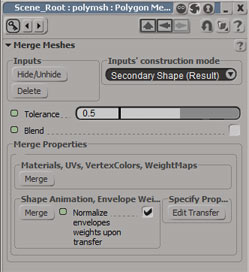| Posts | ||
|---|---|---|
| XSI modeling question | Locked | |
| Thread Options | ||
| Dec 8 2009 Anchor | ||
|
Hey, I've been working with XSI for about a week now, and I've learned a lot of cool things. Now, I'm practicing making some character models for HL2. I'm using the "symmetry" method, where I basically take half of an object, clone it and then model. The problem I'm running into is when I take 2 objects (the original and the clone) and merge them together to create one model. All it does is copy the merged object and leave the 2 separate ones behind. The copied model is great and it is what I want, but the original model is left behind, and if I try to delete it, it deletes everything. I've searched online and can't find an answer. can anyone help please? |
||
|
|
Dec 8 2009 Anchor | |
|
Select your object. In the "Transform" menu, left click on "transform" (the menu header) and select "freeze all transforms". Or close the transform menu, so you can see the "edit" menu on the bottom of the screen; in any case, select "Freeze", before you delete any of the content you created. After that it should be safe to instantiate or copy your mesh. In the edit menu on top (next to File and View) you can select "Duplicate/Instantiate". I don't know if that's the way you copy, but there should be an option to delete or keep existing geometry after you make your selection. After you froze an object you can safely remove all the splines and whatever you used to construct it. --
|
||
| Dec 8 2009 Anchor | ||
|
Thank you very much! |
||
|
|
Dec 8 2009 Anchor | |
|
When you merge the objects, there's a Delete button on the top-left of the the Merge PPG that will automatically freeze the operation and delete the input meshes. |
||
Only registered members can share their thoughts. So come on! Join the community today (totally free - or sign in with your social account on the right) and join in the conversation.