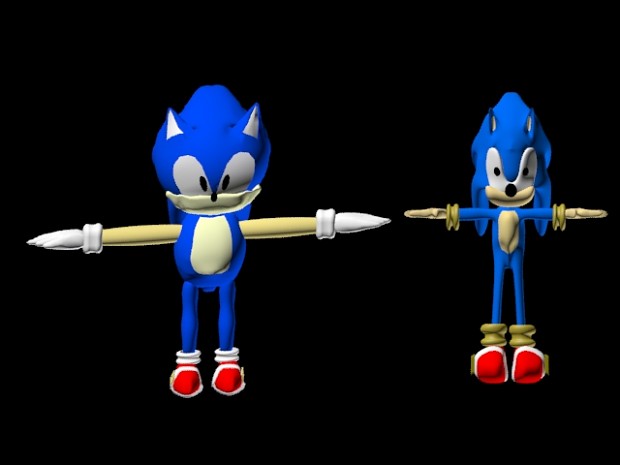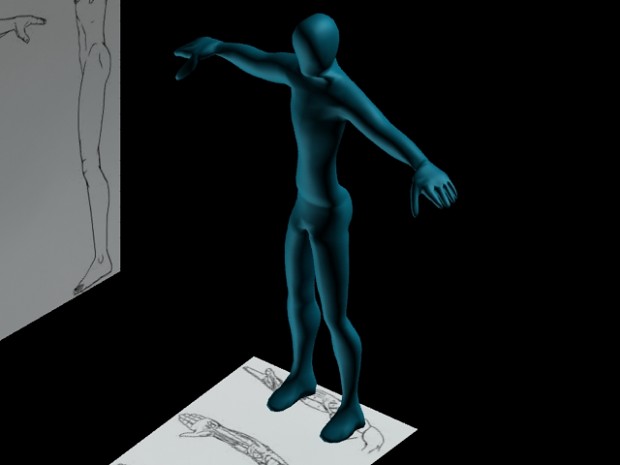| Posts | ||
|---|---|---|
| Something feels odd about my modeling | Locked | |
| Thread Options | ||
|
|
Feb 24 2013 Anchor | |
|
I'm not sure what I'm doing wrong but my character modeling feel's wrong. Ok I recently tried fan-based modeling, tried to improve like here:
But I'm also trying to use myself as blueprints for a character but can never get the hang of it.
Weird thing I find human 3d modeling seem's to be easier to build than characters like sonic. But nothing seem's right when it comes to proportations when it comes to faces for both human/hedgehog. |
||
| Feb 24 2013 Anchor | ||
|
are you looking into 3d references of the stuff you want to model ? |
||
| Feb 24 2013 Anchor | ||
|
Try Modeling in individual pieces, focus on getting each piece right before moving onto the next and then attach the pieces all together at the end.. Modeling takes a lot of TLC(Tender Love and Care) so spend time with your work. Sometimes its maybe the fact that your references aren't aligned up properly. |
||
|
|
Feb 25 2013 Anchor | |
|
Well I have tried both individual pieces, modeled as a whole but the problem is when modeling some pieces they feel like they don't fit. Also I under (TLC) a lot since spend all day looking at my designs, seeing what to change. My references usually are aligned fine but sometimes I move them around to make easy to see which wireframes I'm using to avoid confusion and usually put them back in the right place fine since I understand changing from perspective, etc... can make the view look wrong which is why I usually keep to either select views or 'Orthographic' to avoid making mistakes with the blueprints. |
||
|
|
Feb 25 2013 Anchor | |
It doesn't look like individual pieces anywhere. The reason for using them is to make it easier on yourself. Your bodymesh, for example, should have at least head and body separated and would make it much easier to work on. You can always combine them again, so don't be timid about detaching parts to work on their detail. Also, stay as low poly as possible for as long as possible. As soon as you start adding more edges and the model looks nicer, you also have to do more work to fix it. Until you like the low poly appearance and proportions of you model, don't try detailing it. Find a way to set up your model and then don't move it around. There is no need to move the model. It's best located in a 0,0,0 position. And then there are millions of tutorials which will help. Making 2D characters into 3D will work better if you use primitives and get your proportions right, first. You may need to learn a bit about anatomy, too. --
|
||
| Feb 25 2013 Anchor | ||
|
Can you please post wires. I have a hard time with proportions also. With cartoons the proportions don't matter so much. When making a human model. Look at things like were your hands fall. So when you stand your hands finish below your waist. So you know how big the torso needs to be. |
||
|
|
Feb 26 2013 Anchor | |
|
||
Only registered members can share their thoughts. So come on! Join the community today (totally free - or sign in with your social account on the right) and join in the conversation.