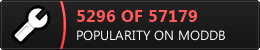| Posts | ||
|---|---|---|
| Mod folder error | Locked | |
| Thread Options | ||
| Jul 1 2014 Anchor | ||
|
I installed a bunch of Half Life mods and after they were installed they worked fine. However, in the Half Life folder I wanted to keep the mods folder names in alphabetical order (some were not due to the name having a prefix) so that it's easier for me to read because I have a lot. After the folders were renamed, the mods still showed up in the Steam library. The game will start if you select the mod from the library. The problem is that after I renamed the mod's folders, the game no longer uses the content from the mod (such as textures). When selecting a mod from the library it just launches as the normal HL without any changes to it. For example, I have one mod folder that has the HD textures, with the new folder name I gave it, the textures are not used by the game. If I rename the mod folder back to its old name when the mod was installed, then the game uses the textures from that mod. How can I get the game to read from the new folder names for the mods? I'm guessing it has to do with something in the exe installer telling a specific path to the mod. Please tell me there is a way to change that as I don't want to have to re-download the ton of mods I have and do a reinstall from scratch. Edited by: The5thSurvivor |
||
|
|
Jul 1 2014 Anchor | |
|
Usually you do not change the mods folders names in your Sourcemods or HL1 folder as it does make the computer wacky in reading the mods contents. Could you post a screenshot of your problem? There's a executive text file inside the Sourcemods mod folder usually that can be further renamed to the new folder name to fix the compatibility issues. I do not know how's it with Goldsource mods. |
||
| Jul 1 2014 Anchor | ||
|
I too like yourself am more familiar with the Source games. I just recently started playing the goldsource games. And yes it is different. After some hours of tinkering, I finally figured out what the issue was. It was something simple, the mod folder names can be renamed but, there can't be spaces between the name and letters must be lower case. I don't know why they put such a ridiculous limit on the folder name considering we are way past the age of DOS. And Half Life no longer seems to use the Sourcemods folder to install mods. The way I installed the mods, I created a new folder for each mod in same directory as the hl.exe. So for example, the mod Sven Coop is installed in this directory: C:\Program Files\Steam\steamapps\common\Half-Life\svencoop I had it as: And that's why it didn't work. So "Sven Coop" --> "svencoop" and now it works. As a side note, previously when you played a mod, others on your Steam friends list would see you playing said mod. Now when you play a mod on you friends list it just says "In-Mod Half Life". Can I change that back to have people see the mod I am playing or is that something only Valve can fix? |
||
|
|
Jul 1 2014 Anchor | |
| Jul 1 2014 Anchor | ||
|
Yes with a non-steam game on your list you just create a batch file and convert that batch file to an exe with what ever name you want and it will display as that name on steam. But with HL1 mods Steam used to display them automatically and read the name form a file called liblist. Now the Steam client (or the game itself?) doesn't do that. |
||
Only registered members can share their thoughts. So come on! Join the community today (totally free - or sign in with your social account on the right) and join in the conversation.