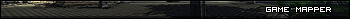| Posts | ||
|---|---|---|
| Katana feedback? | Locked | |
| Thread Options | ||
|
|
Jan 28 2012 Anchor | |
|
Hi all built a simple katana in 3ds Max, wondering how to improve the lighting. But it just feels like I did it wrong so anyone got any ideas? also not textured it yet because trying to get shape right but plus even tried using the raytracing but it just seem to be showing something similar to the picture above. Oh, tried switching between 2010, 2011 but 2011 is glitchy so be using 2010 more. |
||
| Jan 29 2012 Anchor | ||
|
Looks like a Bokken (Wooden sword). -- Revenge is like a ghost... |
||
|
|
Jan 29 2012 Anchor | |
|
You need to skin/normal map it and then it will look fine. --
|
||
|
|
Jan 29 2012 Anchor | |
|
it doesnt look sharp at all... try adding different smoothing group on the blade rather than smoothing everything in the same group |
||
|
|
Jan 29 2012 Anchor | |
|
Some hard edges / smoothing groups should go quite a ways towards giving the blade the groove and making it look more like it has an edge. Some wrapping on the handle would also make it look less like a bokken. Edit: Too slow, curse you cas Edited by: Cryrid |
||
| Jan 30 2012 Anchor | ||
|
Can we see the wireframe? Might give some of us a better idea on what to critique. |
||
| Jan 31 2012 Anchor | ||
|
^ like he said, use hard edges for the blade, also lighting would help alot, iirc the default camera and lighting isn't the greatest, been 6 years since i've last used 3ds max for modeling, try placing it in the box(make sure the face normals are facing inward) toss in a light, add a simple texture to your box and maybe better texture to show off katana. Even good models can look bad if not set up right for rendering. |
||
| Feb 4 2012 Anchor | ||
|
Also in the future is you are gonna show work to other modelers please show your mesh as well. Letting us see the cage allows for us to see topology |
||
|
|
Apr 3 2012 Anchor | |
|
You should provide us with larger images for starters - that one is quite small. |
||
Only registered members can share their thoughts. So come on! Join the community today (totally free - or sign in with your social account on the right) and join in the conversation.