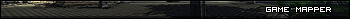| Posts | ||
|---|---|---|
| Help me with hammer please | Locked | |
| Thread Options | ||
| Sep 2 2008 Anchor | ||
|
hi well i have been using hammer for about 3 months now and i have an unusual problem when i try and select something on the 3d screen it will do the same thing as what happens when you press z for as long as i hold down the mouse and on the 2d screens it wont let me draw anything if i select the square tool and drag the cursor on the screen it just moves the 2d view as if i was using the arrow keys please help because i cant do any work while this problem is active it has never happened to me before |
||
| Sep 6 2008 Anchor | ||
|
Press Space buddy! |
||
|
|
Sep 26 2008 Anchor | |
|
(. . . . . , , ; . . , , . .) I stole these. Awesomeman, first of all, make sure you don't have the camera tool selected. Do this by clicking the little red cursor in the left hand menu. |
||
| Sep 26 2008 Anchor | ||
|
Hey!! i wasn´t mocking him for some mispellet, i told him PRESS SPACE he is in the moving grid mode (im sure) and pressing space he turns the normal mode again, try it. In the normal mode you use the arrows or the bars to move the grid, in the view mode you take a dot with the cursor and move the grid with the mouse movement. |
||
Only registered members can share their thoughts. So come on! Join the community today (totally free - or sign in with your social account on the right) and join in the conversation.