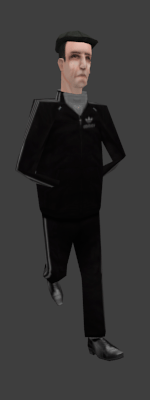| Posts | ||
|---|---|---|
| Blender and GoldSrc .mdl | Locked | |
| Thread Options | ||
| Sep 30 2015 Anchor | ||
|
Here is a problem with export animations to GoldSrc .smd format. I don't know what to do; does support blender smd-exporter an animation type to smd-supported animation type, or not. The export plugin for a Source smd, but geometry fully worked on GoldSrc. About animation i don't know. So, i ned help. Maybe i'm not alone who trying make animations and models in Blender for Half-life 1 models format. Here is a QC-code:
This is how it should look:
Edited by: Raid9000 |
||
|
|
Oct 5 2015 Anchor | |
|
Just a guess: $sequence "walk" "anims/walk" fps 15 loop ACT_WALK 1 When you exported from blender, was there a folder called 'anims' which has the animation SMD file? |
||
| Oct 5 2015 Anchor | ||
|
I put walk.smd into root folder, so model and animation in same place. Edited by: Raid9000 |
||
|
|
Oct 6 2015 Anchor | |
|
Brett Bernier has a great video 'Blender To GoldSource Part 4' on YouTube on this topic. But I think there are two SMD files. One for the model and another for animations in a folder called 'anims'. I also think you need to change this line from: $sequence "walk" "walk" fps 15 loop to something like this: $sequence "walk" "anims/walk" fps 15 loop ACT_WALK 1 or, if you just want to see the animation straight away, try: $sequence "walk" "anims/walk" fps 1 loop ACT_IDLE 1 If you're still not sure what I mean, Brett Bernier might be able to explain it better in his video. |
||
Only registered members can share their thoughts. So come on! Join the community today (totally free - or sign in with your social account on the right) and join in the conversation.