Description
this patch should fix some of the problems you guys are having, i also incountered some problems right after the release, it seems that i may have deleted something in the sound folder needed for the mod to funtion, i do not know which files exactly are needed so i just packed all of them in, also i quickly fixed a few model problems i found in the release so these are inluded as well. make sure you download Star Wars Eternal Conflicts Phase 2 first and then apply this patch, export the zip file to "C:\Program Files\Nexus - The Jupiter Incident\mods" and overight all when asked
Post a comment
Tags



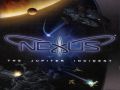
nice done but can you tell me wich files should i left to use this only with skirmisher mod because if i play this mod missions i see a lot of lag (sorry for my english i speak spanish) thank in advance
ummmm just make sure when your using skirmisher that you make the "mission number" 29 and above.....so for example the first mission you make with skirmisher has to be 29, then the next mission you make should be 30 etc........other than that i dont know what you mean
thanks justaman ive found the missions and erase them so now i only have the skirmish missions great mod the ships are beautiful and you put every ship of star wars games thanks dude
Very nice, indeed. The ships are well-modelled, indeed.
Two "issues", though.
1) when I finish a mission, every time after the mission I get a video from the original Nexus game.
2) it would be helpfull to give the ships icons (at the edge of the screen), so not all ships look like they are heavy battleships.
1 - just skip the video, also forgot that it plays the video because i very rarely use the normal mission selection.
2 - in the newest version i was working on...the ships have icons, the heavy battleship icons is just the default setting for a ship icon, sorry but you will most likely have to put up with those things for awhile as i am taking a brake from working on the "Thrawns Campaign" at the moment
I have a problem every time i try to turn the mod on the game crashes.
I'm good now probably it was because I didn't had skirmisher installed, just got one question how do I can change resolution in your mod or where? I was able to do it in original nexus in regedit to custom 1920x1080(my monitor resolution) but that don't work in your mod, and from that comes my question how do i do it or where?
sorry i have no idea, i dont know why its different to the original....it shouldnt be
I have a problem
it says File: universe\engine\rendering.ini
line:4
insciptions
Not a float
i cant start the mod, what should i do?
This comment is currently awaiting admin approval, join now to view.
Same bug like bencsper.
deleting rendering.ini the game works, but i think the ships are no rendered so good... ;)