Location
FilesFilename
SotV_Mod_1.0.2Self-extracting.exeCategory
Full VersionUploader
AUS_DougAdded
Size
21.61mb (22,657,343 bytes)Downloads
3,099 (1 today)MD5 Hash
c7b36cc4d1800b0d779f25a7804d8c44Embed Button
Embed Widget
Secrets Of The Venator - Build 1.0.2 *****PLEASE READ THE FULL DESCRIPTION FOR IMPORTANT INSTRUCTIONS******
Secrets of the Venator
1.0.2 Build
6th September 2013
Changes:
• Ships
o Fixed the Providence – I’M SURE THIS TIME
• General
o A Splash Screen for every language
Not actually localized yet
• Installer changes
o Removed the string set for Steam users (The instructions were the same anyway)
o The installer no longer tries to create a restore point – this was identified by the creator of ‘Centurion Setup’ as a possible cause of a bug that crashed the installer. (More info - Number 3 below)
o The installer will allow you to install without removing a previous version, although I advise against it and will not help you with troubleshooting if you installed over an old one.
Important things for you to note:
1) This is NOT a PATCH – It is a full install, containing the aforementioned, the content of the 1.0.1 AND the content of the 1.0
2)Therefore it is STRONGLY ADVISED – In bold capitalisation no-less – that you first uninstall ‘Secrets Of The Venator’ and THEN DELETE the ‘Secrets_of_the_venator’ folder if it is still present in your ‘Mods’ folder.
3) If you find that the installer crashes I need you to do at least one, maybe two, things:
• Report it here, here or here. (If you do it at more than one, please include the username you used at the other site{s})
• This step applies if you tried installing to a non-default location – try and install to the default location and see what happens.
4) One question I’ve seen pop up: “Is this compatible with other mods?”
In this instance, it was asked due to another mod modding some of the base games files.
Simple answer: I don’t know
Thus, it would be great if people could inform me of any incompatibilities with other mods.
The download linked to by the big red button above will download a self-extracting exe file, with the compressed installer INSIDE of that.
It has, however, come to my attention that some people – and some people's Anti-Virus software – gets nervous when opening Self-extracting archives.
I get that, and don’t want people to wonder if this mod is going to ruin all their stuff.
To this end, I’ve also uploaded the compressed installer inside of a 7z file.
It has the same compression as the exe file, but you will need 7-zip to open it.
If you download the 7z version, can you please, PLEASE, leave a comment below or contact me here or here. (Or at the latter two of the threads linked to earlier)
This is so that I can keep track of download numbers because:
• If lots of people download the 7z version, I might change to only uploading that in the future which will save time.
• If I don’t think people are downloading it, I’ll be less inclined to keep publicly updating the mod – I’ll keep modding, and share the files with whoever asks, but I won’t spend the time to keep the page updated.
• I asked you to report your downloading of the 7z version; I could’ve been a tool and made you go through adf.ly which would keep track of the numbers for me.
If you could indulge me with that one small favour in return for the work I’ve put into this, it’d be much appreciated.
Secrets Of The Venator 1.0.2 – 7z version.
Cheers,
AUS_Doug

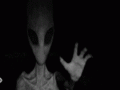

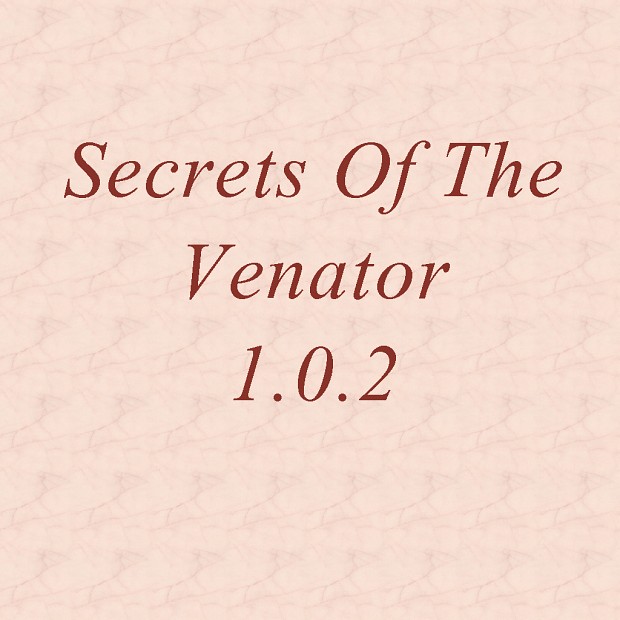

.....
you fixed that rebelion does something space gc?
Sorry?
Was the Rebellion not doing anything in Space Battles when playing GC?
I had your same problem. What other mods do you have? I might be able to help.
waz up! great coool!1
what is the modpath !!!
Mods\Secrets_of_the_Venator
did download the 7z-version
when i put downlaod it and extract it. then install using the installer it and i click the shortcut...nothing happens
Most likely problem is the installation path.
Go to your Forces Of Corruption directory, open the 'Mods' folder and check to make sure there is a folder inside called 'Secrets_Of_The_Venator'
If that is not there, un-install and try again, making sure to select the right install location this time.
7z version downloaded, commenting as requested.
Your mod looks interesting, I'm eager to try it out.
I tried launching using the bat file, but a command line window flashes briefly, then disappears without anything happening(so fast, I can't read it). The installation was a partial success for me, because apparently, registry files go against the UAC restrictions on my account. Are you sure you can't release a version in a zip file instead of an exe? Because there are some of us players who use our parents' computers, and our parents automatically assume we'll install something with a virus.
I'll consider doing so for the next release, yes.
The primary reason for the installer is to make easier the release of intermediate patches that address minor things such as balance changes.
In the meantime, try launching with a third-party mod launcher.
Everythingeaw.com
(Although the brief flash of the command line window and then nothing else seems to tell me that the mod is either installed in the wrong location, or not at all)
Can you remove corruption in the next release because the consortium keep corrupting all of my planets and I can't stop them because they hit 2 or 3 planets at a time.
Can't guarantee that I'll remove it, but I'm thinking through ways of reducing the 'pain-in-the-***' factor it gives some people.
hi, when i try to play the game i get the base game, i extracted the files put them in my mods folder, put the right modpath in and then i get sov loading with the vanilla version, and sov main menu but nothing really changed
Hi perkman,
If you are getting the SOTV splash and Main Menu, then you are - almost certainly, barring something wondrous - playing the mod
An easy way to check is to start the Galactic Conquest map 'Equal Footing' as the Rebels at Tech Level 5; if the 'Aurora' is present at Hoth, then everything is as it should be.
it was thank you, didnt realize that
yeah i installed it correctly but i'm getting the expect strange bugs error Help/Btw i am using steam eaw gold pack
Do you have any other mods installed?
In my experience, the cause of most errors like that is when another mod modifies the base games' files.
I've installed using the 7z.ver but have yet to get it to run properly all I get is a black screen with words but I can't read it because it disappears too quickly.
That generally means that it is not installed correctly, most likely because you selected the wrong location when installing.
Can you tell me at which point I messed up then: 1st I downloaded the 7z.vers, 2nd I then went to my "Downloads" folder then clicked the SotV mod went into it's archive using 7zip, 3rd I opened the file that was there and it then showed some message about copying and after that ended the installer started and since it showed that it was already on the SWFOC folder I just clicked the ok and after it was done I tried to play the game then got the black screen.
The black screen is the .bat file (that launches swfoc.exe with the modpath argument to launch SOTV) running.
When it flashes up like that, followed by nothing happening it means the .bat file has executed but, for whatever reason, swfoc.exe has not found the mod that it is looking for.
First of all - though it shouldn't matter in this instance - it sounds like that you have run the installer without first extracting it from the archive; That's generally not best practice.
There installer should have placed a shortcut on your desktop.
Right click on it and, on Win7 or later, teh context menu should have an option 'Open file location' - click on it.
The window that opens should be your root FOC directory (i.e, should have swfoc.exe in there).
If not, you've installed it into the wrong folder.
You were right about installing it in the wrong folder for some reason a folder with a similar name and contents was were it kept going. It's working fine now.
This mod if for campaign mode or Galactic conquest??