Description
Full, Initial Release. See the EDuke32 documentation to install the base game. Extract the 7z to your EDuke32 folder and select DookieNukem3D from the Custom game content directory drop-down. See "how to play dookie.png" for an illustration
Post a comment
Tags
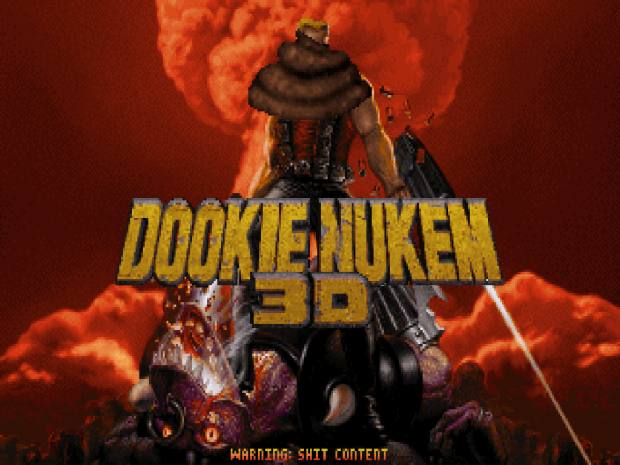
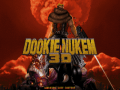



Winrar is telling me the archive is corrupt. I'm being denied of his royal dookieness. :(
WinRar = Dookie
7-zip.org
Errors found in the Eduke.con file
Couldnt find Duke3d.grp
I have duke3d.grp and I dont know whats wrong with the eduke.con file
This comment is currently awaiting admin approval, join now to view.