Finally. 1.3 is OUT! Instructions, Changelogs, Notes: It's all included in the file. Check the description for an alternate download link and list of major changes in this version (See all changes in the readme file).
ModDB download not working?
Try here: www.mediafire.com/?us4kav3ubdb0ksu
Major changes in this update:
- 2 new skins, 'The Badass' and 'Agent Payne', a skin made for a personal mod.
- Added a by default hidden option in the Video menu, Level Of Detail. This sets the max distance where debris and other objects can be seen.
- Edited Rifle ShootDodge animations in an attempt to fix the weird leg problem. It's still there, it's just less noticeable now.
- Reverted ShootDodge and SlowMotion speeds back to how they were.
- Changed Decal Limits again:
- Low Detail Level limited to one hundred decals, thought for older PCs.
- Medium Detail Level limited to ten thousand decals.
- High Detail Level set to ten million decals (!).
- Fixed Dodge Forward Right and Dodge Forward Left Animations.
Note: To access the bonus skins, you've got to have Dev Keys enabled. If you don't know how to do this, here's a quick explanation.
Create a shortcut to your Max Payne (Right Mouse Click -> Create Shortcut).
Then enter its properties (Right Mouse Click -> Properties)
There will be two fields: the important one is the "Target" field.
Add -developer to enable devmode
Add -developerkeys to enable skin changing, game speed altering, etc.
Then click Apply and you're set!
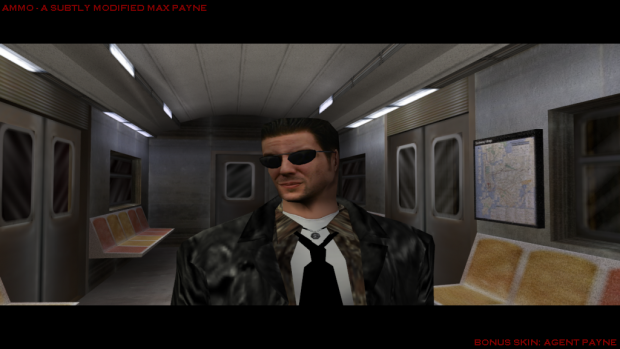


Oh, just realised there is a mistake in the readme file. It says '1.2.6 RELEASE' where it should say '1.3 RELEASE.' Ah, hell. Details.
How to use new skin?
There's an explanation in the description. If you've already done that, press Page Up and Page Down to cycle through skins until you get to skins 0 and 1. If I remember well, skin 0 is 'The Badass', and skin 1 is 'Agent Payne'.
My HERO! The DEFINITIVE way to play Mzx Payne 1. Good work ALT_OHDude
Thanks!
Excellent work.
Thanks again!
The only problem I can see is in the photo and not even noticeable in game. Agent Payne's glasses look slightly wonky. I may even be wrong on that one, in fact, that's quite likely. You're the The_Silver of Max Payne 1.
Wonky how? I don't see too much wrong with them...
And thank you very much! However, don't you think that's a little of an overreaction? Remember who Silver is, lol.
Still don't know how make developer mode
Create a shortcut to MaxPayne.exe
Right click it and go to 'Properties'.
You will see two fields: one that says 'Target' and one that says 'Start in:'
Click on the target field and go to its end (don't delete what's already there)
Add -developerkeys to enable skin changing, among other things. You can also add -developer to enable some other functions and -screenshot to enable taking screenshots with F10.
An example of the new target field would look like this:
"C:\Program Files\Max Payne\MaxPayne.exe" -developer -developerkeys
Hope I helped.
i love this game
Question, how do I make my own little changes to the mod? I was hoping to keep Max's original face among some other changes, how do I get started modding Max Payne?
Where Ammo V1.5 Dual Sawn-off Shotgun