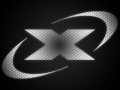Xfire Modding Group
Developer
Xfire might be a dead program but some of it´s functions are still working in the offline mode such as the video, screenshot capturing tool, ingame clock and fps counter. There are a few other programs out there which have similar functions but there is no other program which supports this great amount of games. So we want to keep Xfire alive and make it better in every aspect we can. For now we are just adding unsupported games to the program. Do you have some experience in modding Xfire and want to share your work with others? If yes, this is the gorup for you.
This ZIP archive contains my profile data for Xfire which was shutdown. I only recommend using it if you lost your own profile or never had one. Settings for this profile: Ingame: / (on your numeric keypad) Xfire In-Game ALT + E Edit Mode W + S Screenshot ALT + V Video ALT + N Music Player Capture: AudioDevice=Vista Audio Sound=Enabled Folder=F:\Aufnahmen\Xfire Scale=Full Scale FPS=60 If you want to change the capturing settings, look at readme file in the ZIP achive. If you want to install Xfire on another computer and want to keep your ingame keyboard shortcut settings and your recording settings for videos you need your old profile because the options menu isn´t available in offline mode. Should you still have your profile saved on a computer you can still use it on another machine. Watch the video "Xfire shutdown - How to save your profile settings" to see where to find your profile.