Update 28th July 2013
Renovations on Chandrilla have come to an end.
Update 0.3.1 is ready!
After months of hard work in RL, and working on the mod bit by bit, I just now finished the last parts of the Chandrilla "Rift" level retexture yesterday. As you may remember I posted a preview exactly three months ago which showed some two textures which I had already replaced an improved - this pack has come a long way since. The original rock-wall textures which had a acceptable resolution of 1024x1024 pixels but were stretched out way too much on the sides of the level didn't leave me any other choice than to replace them with, in terms of total pixels, a 64-times bigger version, 8192 by 8192 pixels that is. This increased the size of the texture pack quite enormously, the final size of this level being about 200 MB just as I predicted in the preview. Chandrilla will be released as version 0.3.1 adding up on the former release 0.3.
This is definitely the level with the most work spent on each texture. I combined the original designs with more detailed photo-sourced textures which improves greatly on the realism, especially when close to the textures, so when you play the game in first person view nothing is blurry or has a bad resolution any more - each texture is now sharp and crisp. I spent a lot of time improving the feel of the level by carefully picking similar real-world textures. This is always a workflow depending on personal taste, so this is really how i consider the level the most visually pleasing.
I hope you will feel the same about it!
In the end I forgot to include the promised Raven retexture in this pack i will upload it seperately, sorry guys!
Here are some screenshots showing some examples of the retexture. Please look at them in full resolution otherwise the differences are not as clear... well usually. But in this case the screenshots show how aweful the original textures were ;)
Chandrilla Rift Level retexture comparison:
NEW:
OLD:
NEW:
OLD:
NEW:
OLD:
THE NEW PACK 0.3.1 IS ALREADY DOWNLOADABLE!
PACK 0.3.1:
Please download the pack and install it by unzipping it to >your JKA directory</gamedata/base
IF YOU DIDN'T ALREADY, PLEASE DOWNLOAD
PACK 0.3:
IMPORTANT! If you already have other packs of my mod installed please delete all prior to buil 0.3! This ensures every texture will be displayed properly.




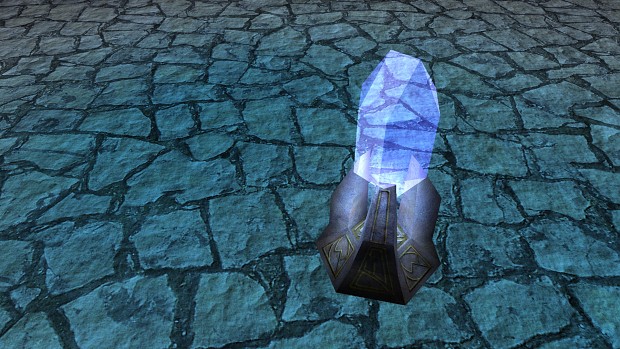





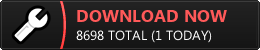


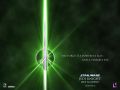


To be honest, I think that the old textures actually look better in the 2nd, 3rd, 4th, 7th, and 8th pictures. They're a bit blurrier, yes, but they look less tiled and more natural, unless you get up really close to them, in my opinion.
The rest is looking good though :)
Glad that you like some of it haha^^
I always like to be close to textures, so that's no problem for me ;)
No, seriously thanks for the feedback, the tiling is always a big problem.
Sadly, if you stick much more detail on the same spot, tiling will be more obvious from far away because all of it gets repeated just a few steps next to it, but that's nothing i can change really - it's determined by the level itself and how it was textured originally - I only replace the textures and although I always triple check and repaint them to not have such obvious tiling it always occurs from far away since the engine doesn't support mipmapping... *sigh*
But I am a bit confused, did you refer to the pics in this news post or the ones in the gallery?
Cheers!
I was referring to the ones in this news post.
I like this mod. JA is an awesome game and I would always have agreed that blurry textures often mess up the feel a little. In my experience while working with textures I have learned how much work the choice of texture can be.
Mr. Zz tried to improve the texture while trying to stick to the old one. This isnt always possible so he selects new ones according to his taste.
Good work, keep it up.