---COMPARISON SCREENSHOTS FOUND WITHIN FULL DESCRIPTION---
This download contains my custom created ReShade-preset for Vampire The Masquerade: Bloodlines.Reshade is a graphical post-process wrapper suite that pretty much works with every game, and allows to increase a games graphical fidelity by quite some extents. This preset includes effects such as Ambient Occlusion, advanced bloom and some other effects I myself like a lot, such as lensdirt.
Things to look out for in case you're unable to make out visual differences:
- ambient shadowing, behind/under furniture, close spaces etc
- light effects, advanced bloom and cameralens dirt
Some fancy effects to enhance the game's graphic fidelity. Not much more.
Please note that I DO NOT take any credit for the ReShade-Wrapper itself, all credit for this awesome DirectX-Wrapper goes to www.reshade.me .
All I did was to create a preset for Vampire Bloodlines, that was to my liking. If you like what you see, feel free to download this.
Installation instructions:
Installation procedure is pretty straightforward. Just extract everything contained within this archive (d3d9.dll, ReShade.fx, Reshade(folder)) to your game's directory, so that all the files mentioned reside within the same folder as your vampire.exe .
You DO NOT need to additionally download ReShade itself, as everything needed is contained within the downloaded .zip-file.
NOTE:
Depending on how powerful your computer/hardware is, this might or might not have an impact on your game's performance. My computer is pretty average at best, but I manage to maintain a steady ~60fps all the time. I just thought I let you know.
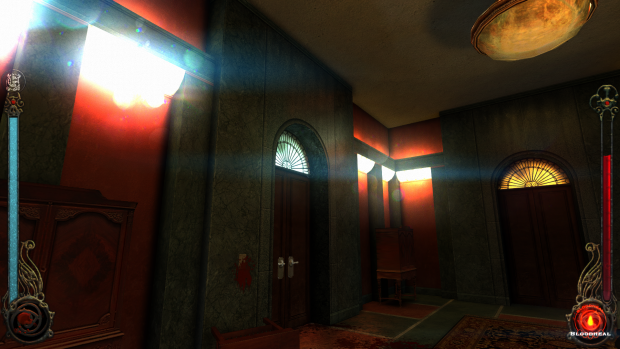
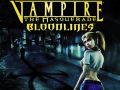



i tryt it and i do like the effect however my fps is capped to 30 if i turn it on and its not a mather of how good my pc is its litteraly just caped like vsynced
anybody know how to remove that cap?
Sorry for the late answer.
It IS Vsync. This particular SourceEngine-Version VtMB seems to use somehow forces V-Sync. Force-Disabling VSync in your NVidia ControlPanel or Catalyst Control Center alone doesn't seem to help, you additionally need to use a certain command within the game's console.
I'll just quote this from another thread:
"Today, while hunting through the command variable list in the console, I came across this little gem:
mat_forcehardwaresync
By default, it's set to "1" which forces vsync on. And combined with double buffering, the only possible frame rates that can be rendered on my system are 85, 43, 22, 11, etc... Needless to say, the smoothness of the game isn't what it should be.
So, I entered the following string in the config.cfg file in the game's vampire\cfg directory:
mat_forcehardwaresync "0"
By using both the console/config command mentioned above AND force-disabling VSync in your GPU Control panel, VSync actually gets properly disabled and your framerate should no longer be limited to 30.
i tryt your solution and it was still capped to 30 were as turning it off would return to 60 fps
by the way i changed the settings of the sweetfx.cfg to my sweetfx preset and it looks even better combined with your effects i tryt to make it work with enbseries for color correction but that was a no go it doesnt want to run through enb i wont upload the sweetfx.cfg unless you give the thumbs up to it though
the only thing that i dont like about this preset is the pixel shake
Not really sure what you mean by pixel shake. And about uploading your sweetfx.cfg, I don't mind, so do as you please.
nvm found it grain was on in customfx.cfg while i do like grain if it makes textures like windows of buildings shake a little bit it kills the immersion might gonna play around with all the settings and just upload the config files so yours need to be download first
still havent got the fps isue of 60 dropping to 30 fps fixed though turning off mat_forcehardwaresync and forcing the vsync off in catalyst dident help for me
In case you added the "mat_forcehardwaresync" line into the cfg file, you might want to try typing it into the console instead. I think you can make the console show up by adding the Parameter -console to your Game-Shortcut.
If that does not work either, then I'm really out of ideas.
did that dident help ow wel maybe i find out while changing the settings what causes it
It says that it failed in the top corner. I have a sweetFX preset and the unofficial patch. will these mess things up? or it is something else
I'm not sure you can use this together with sweetFX, they potentially conflict with each other.
This comment is currently awaiting admin approval, join now to view.
This comment is currently awaiting admin approval, join now to view.
This comment is currently awaiting admin approval, join now to view.